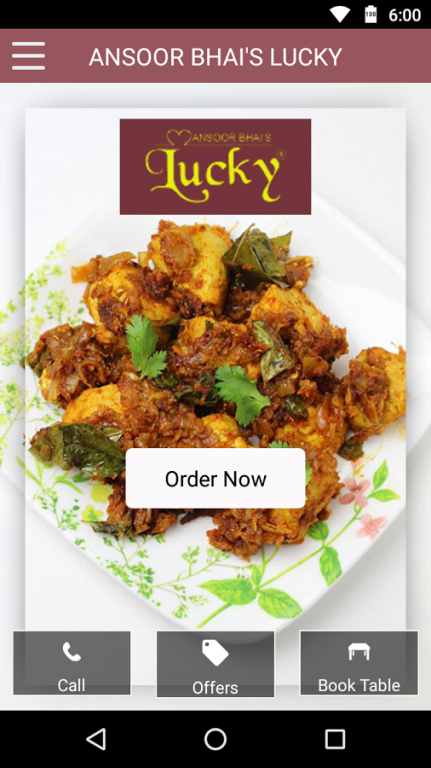Lucky Restaurant 1.0
Free Version
Publisher Description
At Mealocity, we are coated with a healthy belief that good food is what triggers a good mood. One can go ahead and browse through a menu of restaurants for a gourmet meal; be it chef-special, home-style, high-quality, or high-end. Our aim is to get good restaurants on board and provide connoisseurs of food with a host of cuisines that are fresh and savoury at the same time.
Mealocity would gradually expand its food-print Pan India, starting with select cities in Maharashtra and Gujarat.
Together, we ensure that food-lovers enjoy:
Hassle-free surfing
Accurate navigation
Easy order placement
Timely delivery of food
Convenient table reservations (if available)
We make dining experiences refreshing for consumers and management tools efficient and impeccable for restaurants. Mealocity is online food ordering site and believes in delivering smiles and good times offline.
They say “you can’t buy happiness” but you can buy food; that’s kind of the same thing. So food aficionados! Order your kind of happiness today.
About Lucky Restaurant
Lucky Restaurant is a free app for Android published in the Health & Nutrition list of apps, part of Home & Hobby.
The company that develops Lucky Restaurant is Mealocity Food Tech. The latest version released by its developer is 1.0.
To install Lucky Restaurant on your Android device, just click the green Continue To App button above to start the installation process. The app is listed on our website since 2016-11-19 and was downloaded 6 times. We have already checked if the download link is safe, however for your own protection we recommend that you scan the downloaded app with your antivirus. Your antivirus may detect the Lucky Restaurant as malware as malware if the download link to com.mealocity.ansoorbhaislucky is broken.
How to install Lucky Restaurant on your Android device:
- Click on the Continue To App button on our website. This will redirect you to Google Play.
- Once the Lucky Restaurant is shown in the Google Play listing of your Android device, you can start its download and installation. Tap on the Install button located below the search bar and to the right of the app icon.
- A pop-up window with the permissions required by Lucky Restaurant will be shown. Click on Accept to continue the process.
- Lucky Restaurant will be downloaded onto your device, displaying a progress. Once the download completes, the installation will start and you'll get a notification after the installation is finished.